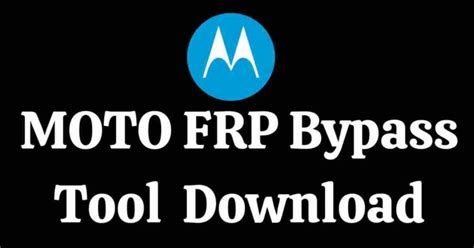The world of mobile technology is rapidly evolving, and with it, the need for specialized tools to manage and troubleshoot devices has become increasingly important. One such tool is the Universal Moto FRP Bypass Tool, designed specifically for Motorola devices. In this article, we will delve into the details of this tool, its importance, and how it can be downloaded and used effectively.
What is FRP and Why is it Important?
Before diving into the specifics of the Universal Moto FRP Bypass Tool, it's essential to understand what FRP (Factory Reset Protection) is and why it's crucial. FRP is a security feature introduced by Google to protect Android devices from unauthorized access. It prevents others from performing a factory reset on a device without the owner's Google account credentials. This feature is vital in safeguarding personal data in case a device is lost, stolen, or compromised.
However, in certain situations, FRP can become a hindrance. For instance, if you forget your Google account credentials or if you purchase a second-hand device that is still linked to the previous owner's account, you might need a way to bypass FRP to gain access to your device.

The Universal Moto FRP Bypass Tool: An Overview
The Universal Moto FRP Bypass Tool is designed to help users bypass FRP on Motorola devices. This tool is particularly useful for individuals who have forgotten their Google account credentials, bought a used device with FRP still active, or for developers and repair services looking to reset devices for testing or resale purposes.
Benefits of Using the Universal Moto FRP Bypass Tool
- Convenience: It offers a straightforward solution for bypassing FRP on Motorola devices, saving time and effort compared to more complicated methods.
- Ease of Use: The tool is designed to be user-friendly, making it accessible to a wide range of users, from those with basic technical knowledge to more advanced users.
- Specificity: Tailored specifically for Motorola devices, it provides a more reliable solution compared to generic FRP bypass tools.

Downloading the Universal Moto FRP Bypass Tool
To download the Universal Moto FRP Bypass Tool, follow these steps:
- Search for a Reliable Source: Look for reputable websites or forums that provide the tool. Be cautious of scams or sites that may offer malware instead of the actual tool.
- Select the Correct Version: Ensure the version of the tool you download is compatible with your Motorola device and operating system.
- Follow Installation Instructions: Once downloaded, carefully follow the installation instructions provided with the tool. This may involve enabling USB debugging on your device or using a specific USB driver.

Using the Universal Moto FRP Bypass Tool
After successfully downloading and installing the tool, follow these steps to bypass FRP on your Motorola device:
- Launch the Tool: Open the Universal Moto FRP Bypass Tool on your computer.
- Connect Your Device: Use a USB cable to connect your Motorola device to the computer. Ensure USB debugging is enabled on your device.
- Follow On-screen Instructions: The tool will guide you through the FRP bypass process. This may involve selecting your device model, following on-screen prompts, or waiting for the tool to automatically bypass FRP.

Conclusion: Access Your Device with Ease
The Universal Moto FRP Bypass Tool offers a convenient and effective solution for bypassing FRP on Motorola devices. Whether you're a user looking to regain access to your device or a professional needing to reset devices for work, this tool can save you time and hassle. Remember to always download from reliable sources and follow the instructions carefully to avoid any potential risks to your device or data.

We encourage you to share your experiences with the Universal Moto FRP Bypass Tool or ask any questions you may have in the comments below. Your feedback is invaluable to us and to other readers who might be seeking similar solutions.





What is FRP?
+FRP stands for Factory Reset Protection, a security feature designed to protect Android devices from unauthorized access.
Why do I need to bypass FRP?
+You may need to bypass FRP if you've forgotten your Google account credentials, purchased a used device with FRP still active, or for testing and repair purposes.
Is the Universal Moto FRP Bypass Tool safe to use?
+When downloaded from a reliable source and used correctly, the tool is generally safe. However, it's crucial to follow instructions carefully and be aware of potential risks.